You might have been noticing since your blogger days that there are certain blogs with really appreciable and innovative content, but are not able to get sufficient traffic, this possibly is due to the outlook of their blog to their users.Now with blogger or Blogspot you can design your template with your innovation and strategy that will lead you to the path of a successful blogger. Though there were ways before to change the header of your Blog, but then they required a little knowledge about CSS (cascading style sheets). Those who are and were using wordpress were allowed to design their header according to their needs and requirement, but now with the introduction of Blogger template designer you can cross all the boundary of conventional themes and stand out of the masses. How ? lets discuss.
Difficulty:
Nil.Requirements:
- Photoshop,or even paint will work.
- A photo editor- I suggest Photoscape.
- An Idea!.
- Go to the template designer and check the size, that is given in your Blog for a header, it depends on the theme of your Blog, you can check the size of the header manually by checking the CSS, Press (ctrl + F) and enter #header, possibly you might find the size, the better way to do so is to use webdeveloper plugin for mozilla firefox or firebug, a must for a web developer. As shown below it gives the size of the header automatically, if you do not want to do all that homework, the estimated header size for a simple blogger template is around 1000x 270 in pixels…
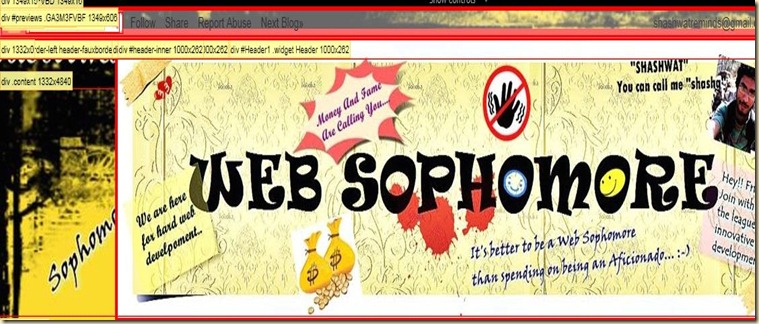
- Now open paint and resize the window meeting the size requirement of your Blog’s Header.

- Matching with blogger Background, choose a color for your Header.
- Write Down the Name of your Blog with Stylish Fonts, if you wish too.
- Now, after you have done that much, you need to open your Photo editor, I suggest you to use photoscape.
- Try out different frames to your Header design…to make it look unconventional. You can apply different textures as in photscape, by the way irfan view has also got good facilities. See the example above, I’ve created my Header using Paint, and I’m sure that you are better than me.

- Now open batch editor in your photoscape. Add images and text to your header to make it appealing, remember not to make it cumbersome as I’ve done.
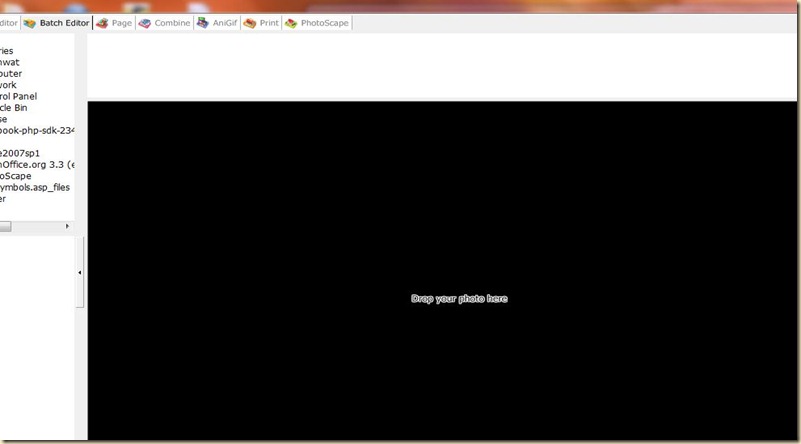
- Now you are done,you now need to upload it and enjoy the new feel of your Blog.
Few Tips:
- You can make your header Transparent, for that you can use GIMP, photoshop or best I suggest my favorite photoscape.
- Also try to be very simple, if possible do not use enough images and textures as I’ve done, also try to give a 3D look to your header, take a look at the header of few blogs and work accordingly, checkout that of eHow.com….











